Training Guide Corporate Structure: Job Roles
Job Roles Overview
A Job Role is the category of work that a student can be grouped into. For example, a job role may be “Supervisors”. In the system, Job Roles are used to allow and disallow student’s access to Programs. For example, someone in a Supervisor job role could be allowed to enroll in the Supervisor Training program but not the Intern Training Program.
Getting Started with Job Roles
This guide shows you how to:
Add a New Job Role
Associate Job Roles to the Program
Job roles can be added three ways:
Import students with job roles
When creating a program
From the Job Roles menu option under Curriculum
Add Job Roles
1. Click the Program menu option, under Curriculum.
2. Click the desired program.
3. Select Job Roles from the horizontal menu bar in a specific Program Management screen.
4. Click Add Job Role.
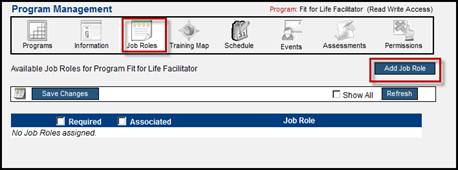
Figure 1: Job Roles
5. OR, click Job Roles under Curriculum.
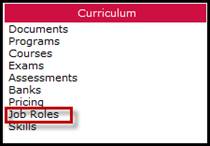
Figure 2: Job Roles Menu Option
6. Click Add New.
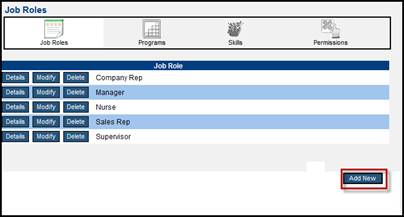
Figure 3: Add New Job Role
7. In the Job Role Admin window, enter the name of the job role in the text field, and then click Apply.
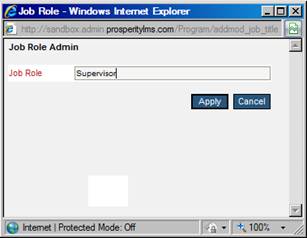
Figure 2: Add Job Role
Setting up Job Role Restrictions
When students enroll in a program, they specify their job role. The system uses the job role specification to determine if the student is allowed to enroll in the program.
1. From the Job Roles screen in Program Management, click to check Show All, then click Refresh.
2. Specify job roles are required to take this training by clicking to check the Required checkbox for each appropriate job role. If the Required checkbox is checked the Associated will also have to be checked.
3. Designate courses that are elective for students within a specific job role by clicking to check Associated.
NOTE: Both Required and Associated can be checked for one job role.
.
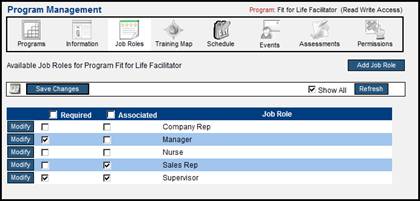
Figure 3: Link Job Roles
To change the name of a job role, click Modify next to the job role and type the new name, then click Apply.
 Job Roles
Overview
Job Roles
Overview